So, if you're reading this on a Mac, check the top left of your screen to see what browser you're using for a second. Is it Safari? or Chrome, maybe Firefox?
This article will check which browser is best for daily use on Macs from a variety of criteria. These are the 5 browsers that we tested.
- Safari
- Google Chrome
- Firefox
- Microsoft Edge
- Brave
We tested all browsers on the same conditions, and as we have no connection with any of the browser developers, we try our best to stand as neutral as possible so we can share you all an unbiased review.
The Contestants
Google Chrome
The most used browser today. Developed by Google, it's standard equipped on Android smartphones. Users can link Chrome with their google Accounts.
Safari
The Apple browser. For Mac, iPhone, iPads. Simple interface and a small number of extentions.
Firefox
Before the rise of the smartphone, Firefox by Mozilla split popularity with Microsoft's Internet Explorer (IE). With its completely new Firefox Quantum launched in 2018, we'll see how well it competes with the others.
Microsoft Edge
Microsoft's answer for the rightful successor of IE. A newly launched Chromium edition enable Mac and android users to use the browser. Let's see how this tech giant would manage in this red ocean.
Brave
Brave, the next generation of browsers, is a Chromium-based browser built for security and privacy, similar in usability to Google Chrome, but with a new advertising system that also incorporates virtual currencies.
Alright, let's hop into the first test.
1. Memory Usage
First, memory consumption. Here's how we tested it.
Using an updated Mac device, we opened one tab of the browser testing and streamed a video on YouTube, 1080p resolution. All apps except for the browser and the Activity Monitor were closed. All browsers used its newest stable version at the time of the test.
We tested this in two ways. We verified the state of the video when the video was left to play as it was, and when we stopped/played the video and moved around the cursor.
These are the results. Don't mind us with the Japanese title. It just says, Memory Usage.
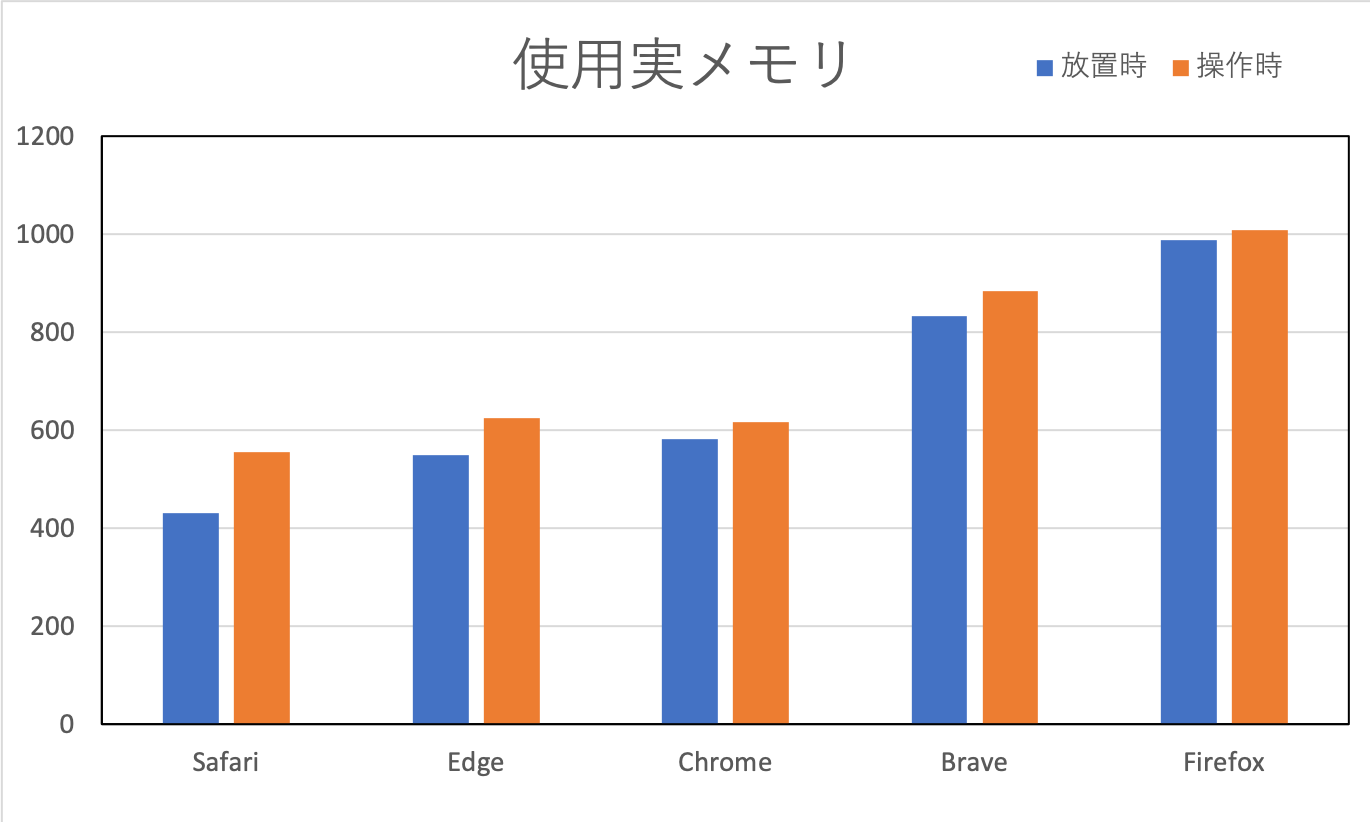
The Results
The smaller the actual memory used, the better the browser is.
No. 1 is Safari, which uses an overwhelmingly small amount of memory when it's just running. It shows it's a browser developed by Apple for Apple. In the Activity Monitor, Safari and Safari Web Content were working.
Edge and Chrome came in second and third place by a narrow margin. Both are based on Chromium, so they use almost the same amount of memory. They're both stable as well. Edge, although just released, is doing surprisingly well. Chromium-based browsers run the browser, Helper (Renderer) and Helper (GPU), which were seen from the activity monitor.
Fourth place is Brave, which eats up more memory than other Chromium-based browsers. This may be because many of the features that are equipped in Brave.
Firefox came in fifth place, which was a shame. I was hoping it would do better. I was able to check the browser and Web Content in the activity monitor, but both of them were eating up quite a large portion of RAM.
Lightest Browser: Safari
2. Speed
The speed test was done with the same conditions as the memory test.
We used the following site to test the speed of browsers. Speedometer 2.0 runs web applications to calculate the speed of browsers. The larger the number, the faster it is.
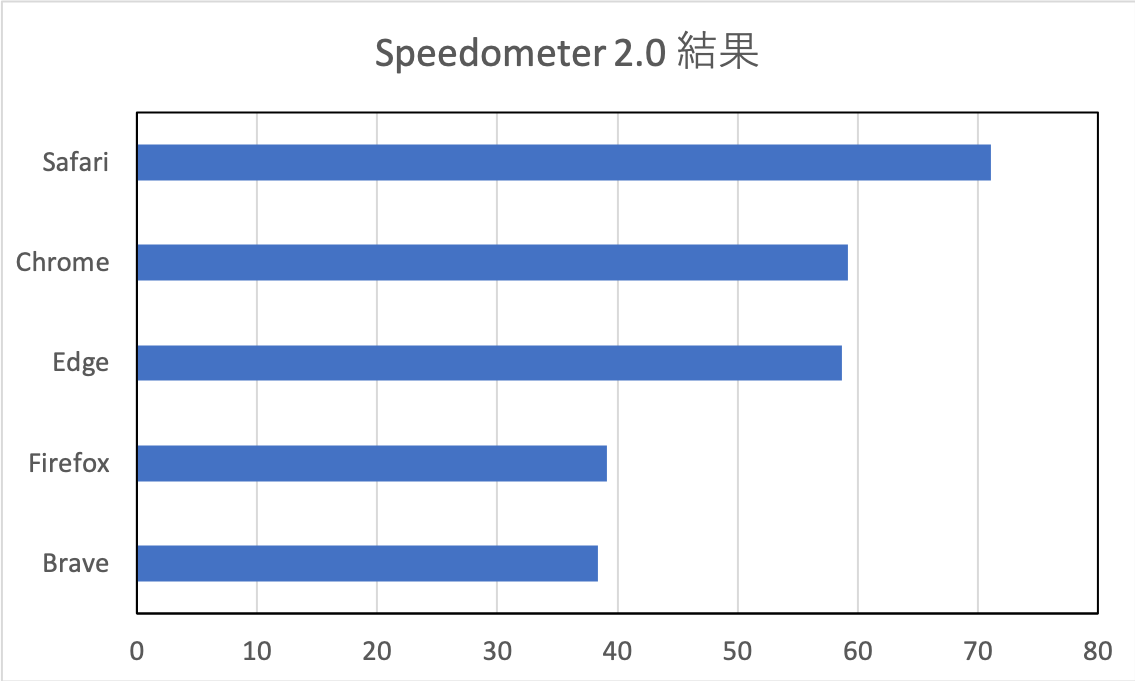
The Results
The results are almost the same as the memory usage test.
Safari reigns in speed by far, but it took us 2 tries to have it working. Of course, cache and other data were removed between the two tests.
Chrome and Edge having their close battle again. Chrome edges Edge slightly. (Pun not intended)
Firefox and Brave, again, were the slowest ones in the field. Can they make up what they've already lost in the next few criteria? We'll see.
Lightning speed: Safari
3. Security/Privacy
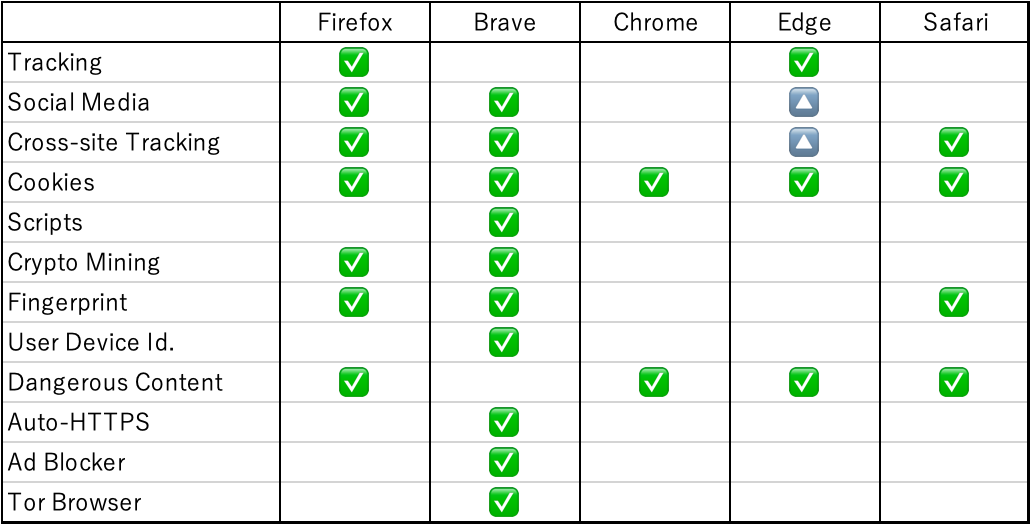
What we want these browsers to block the most are the cross-site trackers. By blocking these, you have a higher chance of having that ad nagging at you even if you're not interested in it anymore. All browsers except for Chrome passes this. By the way, it's rumored that Chrome is getting ready to launch a cross-site tracker in the name of "privacy sandbox".
In my opinion, the best browser for security is Brave. It seems that you can't choose the trackers you block, and doesn't have anything written about blocking dangerous content. Whether Brave thinks that dangerous content blocking is obvious, or really doesn't have one of these, I don't know. However, with its always HTTPS upgrader and Tor privacy feature, we could say that Brave is top-notch in privacy.
Runner-up is Firefox. Firefox has all the basic features for security and privacy, just like Brave. What let it slip from first place is the absence of always-HTTPS. However, it has a decent gap over the other browsers.
Edge and Safari are close. Edge blocks "most trackers", which is really ambiguous. However, you can individually choose which trackers to block, so I gave it a triangle. Safari, on the other hand, blocks cross-site and fingerprinting. These two browsers are "meh", and have a lot to improve.
And last is Chrome. It literally has nothing in terms of privacy. Let's hope that privacy sandbox will change this soon.
Safest browser: Brave or Firefox
4. Usability
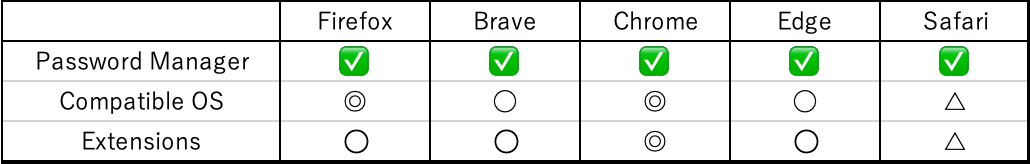
All browsers have password managers. That's good to hear. By the way, I don't use them.
Compatible OS. This is where the difference was evident. Safari is only for Apple devices, such as Mac, iPhone, iPad. If you use any other devices such as Android or Windows, Safari wouldn't be your best bet because you can't import or export browser data, or keep searching from where you were between different devices. All those Android users who use Safari just because it's pre-installed, have a second thought about this!
The other four browsers are compatible on all major OS's, so there's no worry.
OK, then. What's with the circle and the double-circle?? Well, Chrome is the main browser usable in the Chromebook with its Chrome OS. And, Firefox is the only third-party browser compatible with Amazon's Fire OS. So, Chromebook users have no choice but to use Chrome, and Fire users should be using Firefox, which is by far the better choice than the Silk browser that Amazon provides us with. That's why I gave these two browsers a higher score.
The number of extensions available is another important factor. To be honest, all browsers support the most famous extensions, but the Chrome WebStore has the largest variety of extensions that you can add onto Chrome. Brave, being a Chrome-based browser, also uses the Chrome WebStore to install extensions. However, some aren't compatible with Brave, so I guess it's on par with Firefox and Edge. Safari's the one with the least variety of extentions.
Best Compatibility: Chrome
5. Strengths of Each Browser
Here, we will be introducing unique features of each browser, how each makes it different from others. Some information we have earned are from their respective websites.
Google Chrome
Chrome doesn't have any eccentric features, but its largest characteristic is the Google account. By logging into it, it makes it easy to utilize the collection of apps and features Google provides. It is easy to change between accounts, so it's not a hassle to separate your private and work accounts.
Furthermore, by using Chrome with Chromecast, you can cast your browser onto displays and screens.
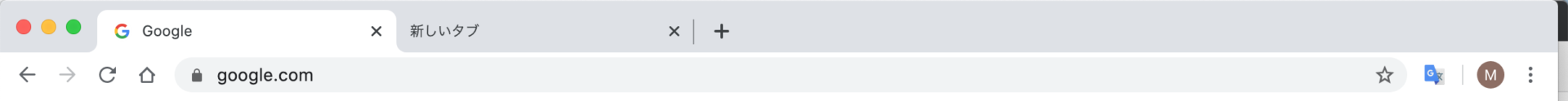
Safari
Safari doesn't have super unique features as well. Because Safari is developed by Apple, casting onto AppleTV using Airplay is easy.
Also, Safari is closely tied to Apple Pay as well, making it simple to purchase goods on Safari using your fingerprint.

By the way, the "D" sign left to the search bar is an extension, so it's not on the default Safari.
Firefox
Firefox has a few unique features unlike the two browsers above. It has many security settings, and also has Firefox Send, a function where you can send files between devices. Firefox Monitor is a website where you can find out whether or not your email has been breached.
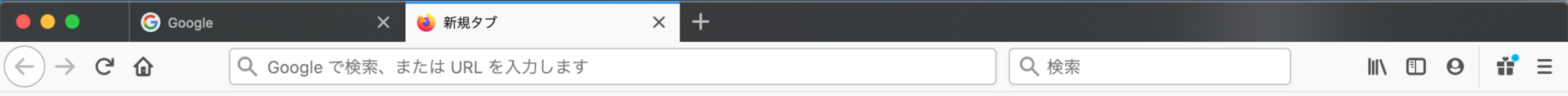
The tabs are based on darker tones, and has a sharp appearance. Also, note that Firefox is the only browser with a dedicated search box next to the url bar.
Microsoft Edge
The new, Chromium-based Edge has some features of its own. Edge can be easily integrated with Office365 with a feature called Collection, which is announced to be added soon. This makes it easier to export and import data between Edge and Word, Excel, etc.
Also, searching on Edge using Microsoft's search engine, Bing, makes you earn Microsoft Rewards. You can use these to change them into Microsoft Gift Cards or donate them to charity. This is close to what Brave is doing right now, with its own Rewards system.
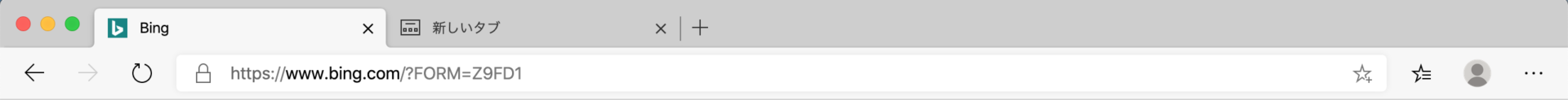
Looks similar to Chrome. However, there are icons that are reminiscent of the almost defunct Internet Explorer.
Brave
Brave is the most eccentric of the pack. It blocks conventional ads, and puts their own ads instead. Brave claims that these ads don't track you at all. Part of the ad revenue is returned to the user as BAT's, or Basic Attention Tokens. These cryptos are stored in each users' wallets, and are redistributed to the sites that the users frequently use. That means, users are able to donate money to the sites that they favor. It's a completely new idea. For more details, there is a link below.
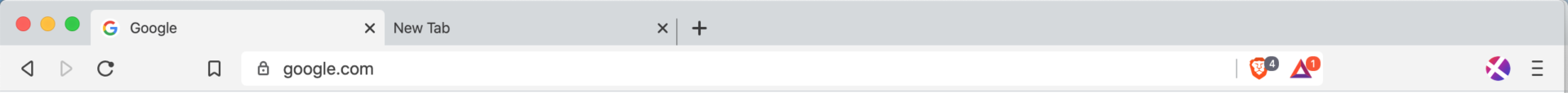
The Shield and Rewards icons are just right of the search bar.
The Verdict
So, that's it! We got all the information needed. Which browser is the best to have on a Mac? This would differ from person to person, so we have a simple check that may give you an insight of which browser best suits you.
- I am and will likely be an iPhone+Mac user.
YES: Safari
NO: Go to Question 2 - Security means an awful lot to me.
YES: Go to Question 3
NO: Go to Question 4 - I want to use a unique browser and don't care about minor bugs.
YES: Brave
NO: Firefox - I use multiple Google accounts daily.
YES: Chrome
NO: Go to Question 5 - I often use Microsoft Office.
YES: Edge
NO: Chrome/Safari
This is only one way to find out, and the best way to know which browser to use is to read through this article and think for a few seconds.
By the way, my history of browsers that I have used goes likr this:
2012~2018: Chrome
2018~2019: Brave
2019~Now: Firefox
Back then, I had way too many Google accounts, and Chrome was the only option for me. However, as my privacy awareness rose, I changed to Brave, with its high privacy and Chrome-based platform. However, Brave's shield function sometimes blocked normal sites that I often visit, so I changed again to Firefox. By that time, I had organized my Google accounts and integrated them into 4 accounts.
All browsers have their pros and cons, and I hope this helps you choose which browser to use on your Mac.
(4/18 UPDATE): A major security issue was found on Chrome. Update your Chrome browsers ASAP if you have one installed!!



コメント